One thing to remember when choosing your photos is that there is a difference between how things will display on your personal timeline and how things will display in a user’s newsfeed. Make sure that you are choosing dimensions based on where you want the majority of viewers to see your image.
Profile Picture – 180 x 180 (Displays 160 x 160)
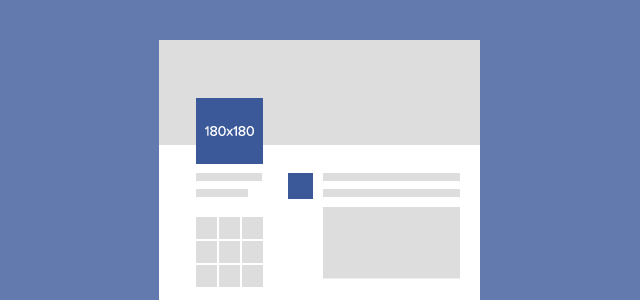
Say cheese: this is going to be the photo representing you or your brand on Facebook. This is the square photo that appears on your timeline layered over your cover photo. Your profile picture will also appear when you post to other walls, comment on posts or when you’re searched with Facebook’s Open Graph (that’s a fancy term used for its search function).
Image Guidelines
- Must be at least 180 x 180 pixels.
- Photo will appear on page as 160 x 160 pixels.
- Photo thumbnail will appear throughout Facebook at 32 x 32 pixels.
Cover Photo – 851 x 315
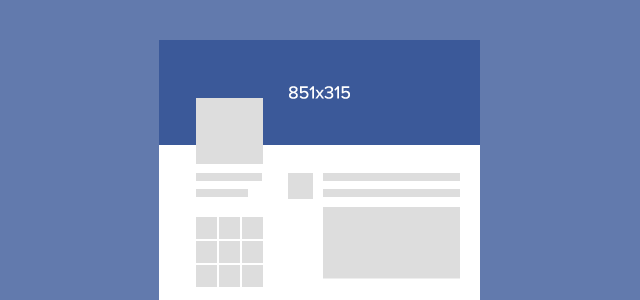
Your cover photo will only appear on your Facebook timeline, but it is a lot bigger than the profile picture, which gives you more freedom to choose something creative. Where your profile picture might be a good choice for a picture of you, or a brand logo, use this space to post something that speaks more towards you as an individual or as a brand. We also have more up-to-date information on how to format Facebook event photos in a previous blog post.
Image Guidelines
- Appear on page at 851 x 315 pixels. Anything less will be stretched.
- Minimum size of 399 x 150 pixels.
- For best results, upload an RGB JPG file less than 100 KB.
- Images with a logo or text may be best as a PNG file.
Shared Image – 1,200 x 630

A shared image is one of the most common forms of sharing on Facebook. These images will always appear on your timeline, and ideally they will show up in most of your followers’ News Feeds — though with the decrease in organic reach, it’s unlikely that everyone will see your post. The more people engage with your post, the more likely it is that the rest of your followers and their followers will see that activity.
Image Guidelines
- Recommended upload size of 1,200 x 630 pixels.
- Will appear in feed at a max width of 470 pixels (will scale to a max of 1:1).
- Will appear on page at a max width of 504 pixels (will scale to a max of 1:1).
Shared Link – 1,200 x 627 (Recommended)
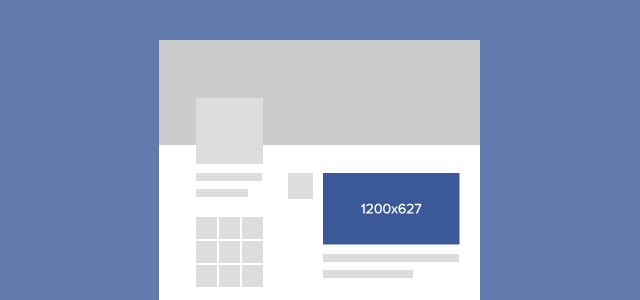
Another great tool in your Facebook belt is the ability to share a link. It’s very similar to posting a shared image, but it gives you even more fields to work with. You can choose to create a shared link with a small square image to the left and text on the right, or with a larger rectangular image on top with text underneath. Whichever ad you choose will permit you more fields to fill out with helpful information (a link headline, a display link and a description of the link) and the shared link will also click-through to the site of your choosing.
Image Guidelines
- Recommended upload size of 1,200 x 627 pixels.
- Square Photo: Minimum 154 x 154px in feed.
- Square Photo: Minimum 116 x 116 on page.
- Rectangular Photo: Minimum 470 x 246 pixels in feed.
- Rectangular Photo: Minimum 484 x 252 on page.
- Facebook will scale photos under the minimum dimensions. For better results, increase image resolution at the same scale as the minimum size.
Highlighted Image – 1,200 x 717 (Recommended)
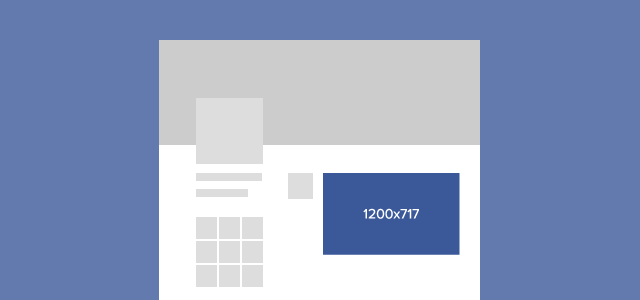
Did your company turn its first profit? Hit its 10th, 20th or 100th employee? A milestone is a great time to create a highlighted image. This image is going to be housed on your personal timeline, but it is going to take up a great deal more space than a shared link or image, so it’s a good place to celebrate the victories that keep you going!
Image Guidelines
- Will appear on your page at 843 x 504 pixels.
- Choose a higher resolution at that scale for better quality.
Profile Picture & Cover Photo
To add or change your Page's profile picture:

- Go to your Page
- Hover over your profile picture and click

- Select an option and follow the on-screen instructions:
- Pick a photo you already shared from your Page
- Take a new photo
- Upload a photo from your computer
- Remove your current photo
Keep in mind that if you haven't already shared photos from your Page, you may not see all of these options. Learn about the dimensions of your Page's profile picture.
Learn how to add or change your profile picture for your personal account.
More info
Last edited about 7 months ago
To add or change your Page's cover photo:
- Go to your Page
- Click Add a Cover or hover over your current cover photo and click Change Cover
- Choose to upload a photo from your computer or if you've already added photos to your Page, you can choose from your Page's photos
- After choosing a photo, click the photo and drag it up or down to reposition it
- Click Save Changes
Like your Page's profile picture, your cover photo is public, which means anyone visiting your Page can see it. Learn more about the guidelines for cover photos.
More info
Last edited about 11 months ago
Your Page's profile picture:
- Displays at 160x160 pixels on your Page on computers, 140x140 pixels on smartphones and 50x50 pixels on most feature phones
- Must be at least 180x180 pixels
- Will be cropped to fit a square
- Is located 16 pixels from the left and 176 pixels from the top of your cover photo on computers
- Is located 24 pixels from the left, 24 pixels from the bottom and 196 pixels from the top of your cover photo on smartphones
Your Page's cover photo:
- Displays at 851 pixels wide by 315 pixels tall on your Page on computers and 640 pixels wide by 360 pixels tall on smartphones
- Doesn't display on feature phones
- Must be at least 399 pixels wide and 150 pixels tall
- Loads fastest as an sRGB JPG file that's 851 pixels wide, 315 pixels tall and less than 100 kilobytes
For profile pictures and cover photos with your logo or text, you may get a better result by using a PNG file.
Example of computer display:

More info
Last edited about 7 months ago
For
your Page's cover photo, use a unique image that represents your Page.
This might be a photo of a popular menu item, album artwork or a picture
of people using your product. Be creative and experiment with images to
see what your audience responds to best.
All cover photos are public, which means anyone visiting your Page will be able to see it. Cover photos must follow the Pages Terms and can't be deceptive, misleading or infringe on anyone else's copyright.
Learn about the dimensions for your Page's cover photo.
lol
ReplyDelete